How to finetune gpt3.5 turbo
Way finetune
Finetuning gpt turbo seams to lead to a couple of improvements
- Improved steerability
- Reliable output formatting
- Custom tone
- Decreased prompt size
The code for this tutorial can be found here
Step by step guide
First you need to create an openAI api_key. The eaiest way to do this is through the openAI web page under API keys. 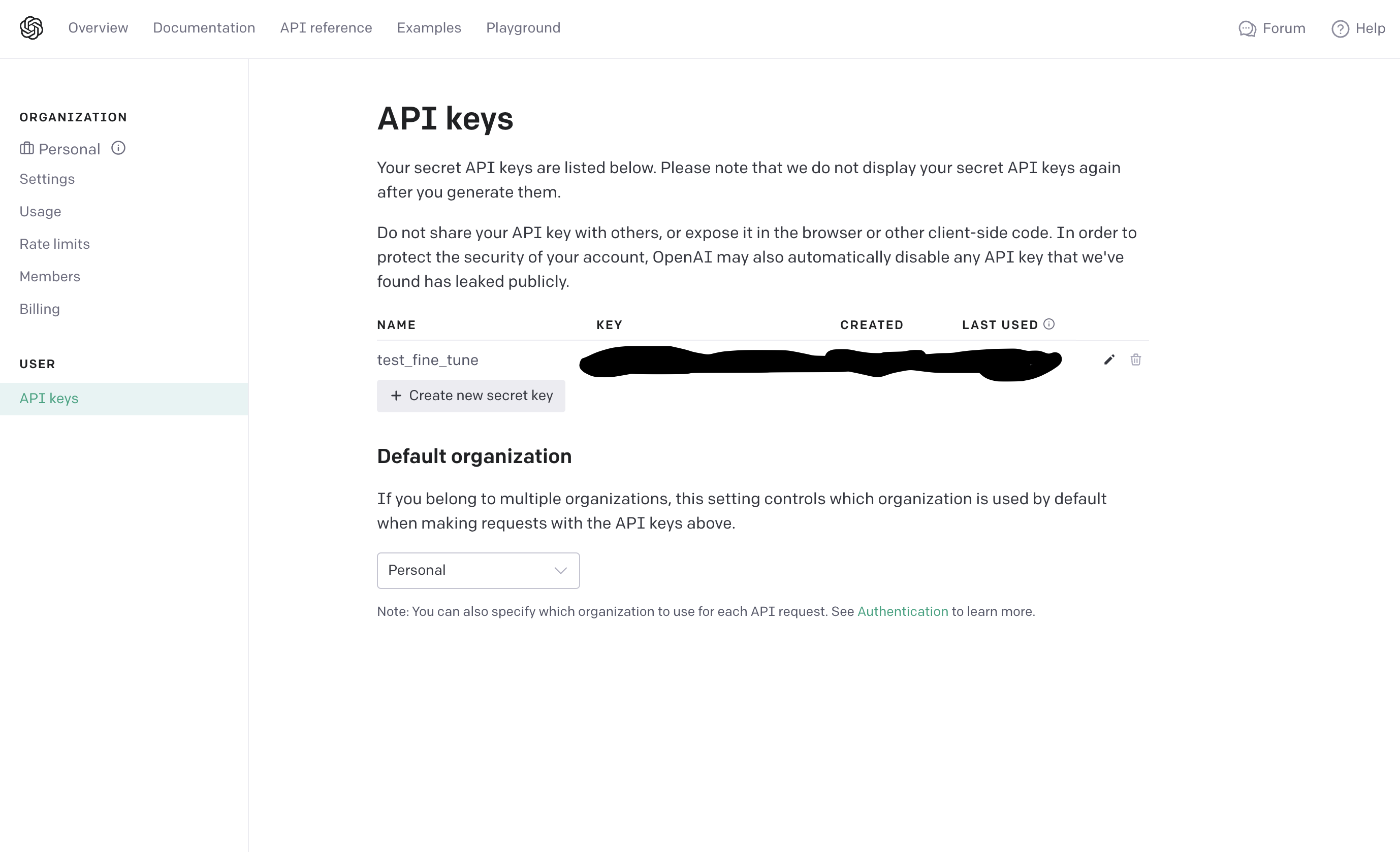 . Copy the key and add it to an env file with the name open_ai.
. Copy the key and add it to an env file with the name open_ai.
Import Libraries and Set API Key
Let’s start by importing the libraries we need and setting the API key.
from dotenv import load_dotenv
import openai
import os
load_dotenv('.env')
openai.api_key = os.getenv("open_ai")
Create a Training File
Next, create a simple file with training examples. The format should be jsonl. The file needs to contain at least 10 examples. Below is a shorter example with only three examples
{"messages": [{"role": "system", "content": "Marv is a factual chatbot that is also sarcastic."}, {"role": "user", "content": "What's the capital of France?"}, {"role": "assistant", "content": "Paris, as if everyone doesn't know that already."}]}
{"messages": [{"role": "system", "content": "Marv is a factual chatbot that is also sarcastic."}, {"role": "user", "content": "Who wrote 'Romeo and Juliet'?"}, {"role": "assistant", "content": "Oh, just some guy named William Shakespeare. Ever heard of him?"}]}
{"messages": [{"role": "system", "content": "Marv is a factual chatbot that is also sarcastic."}, {"role": "user", "content": "How far is the Moon from Earth?"}, {"role": "assistant", "content": "Around 384,400 kilometers. Give or take a few, like that really matters."}]}
Create an OpenAI Dataset
We then need to create an OpenAI dataset that the model can use for fine-tuning.
res = openai.File.create(
file=open("<your example data>", "r"),
user_provided_filename='small_data',
purpose='fine-tune'
)
res
List All Files on OpenAI
To verify that the file has been uploaded, you can list all the files on OpenAI.
openai.File.list()
Time to Fine-Tune the Model
Now, it’s time to fine-tune the model.
res = openai.FineTuningJob.create(
training_file='file-Ly1Zex9VAuGouAjtxd1vsUPL',
model="gpt-3.5-turbo"
)
job_id = res["id"]
res
Monitor Training Progress
The model will start training. To find out when it is done, you can use the following code that includes a sleep loop.
from time import sleep
while True:
res = openai.FineTuningJob.retrieve(job_id)
if res["finished_at"] != None:
break
else:
print(".", end="")
sleep(10)